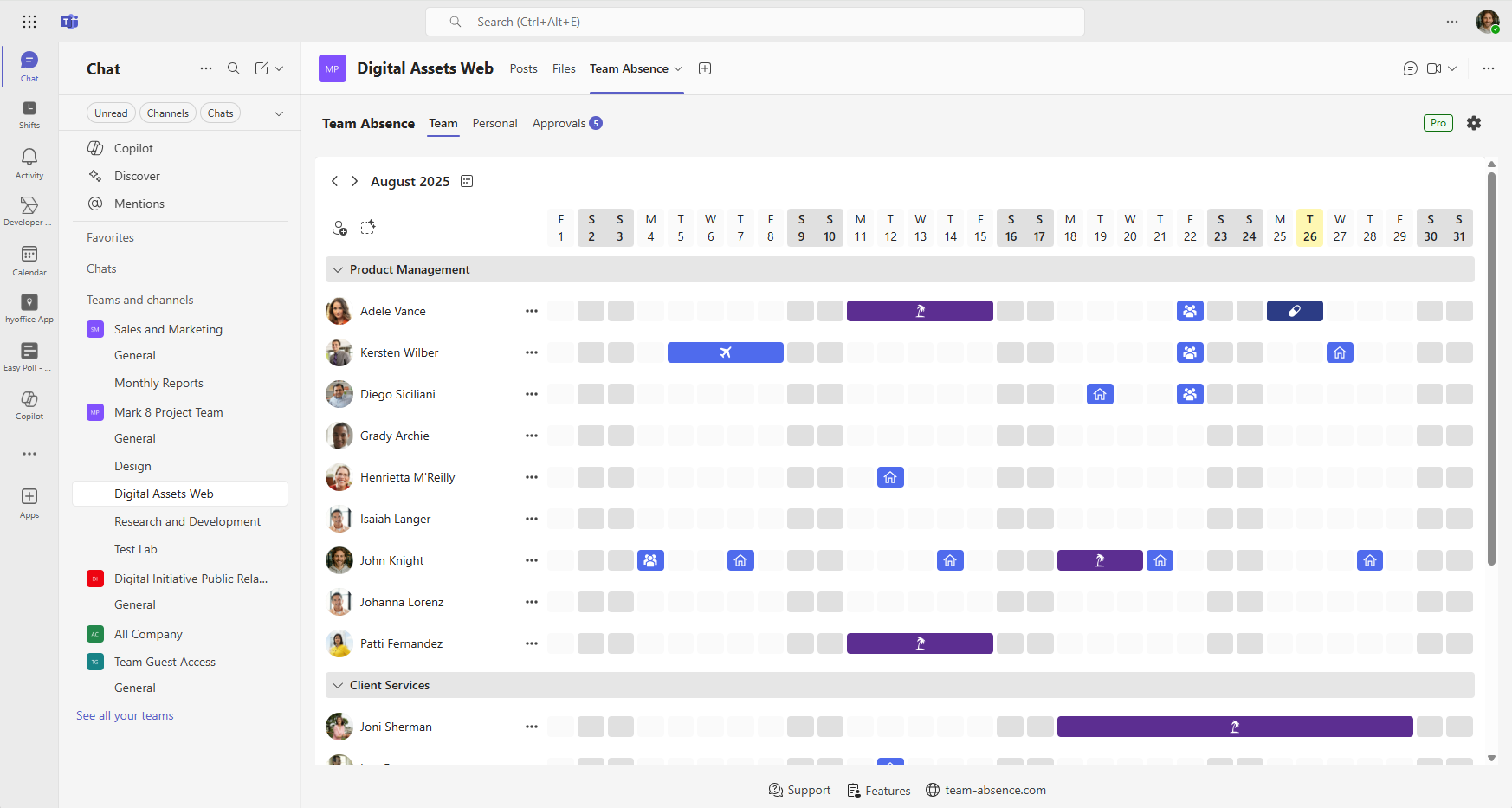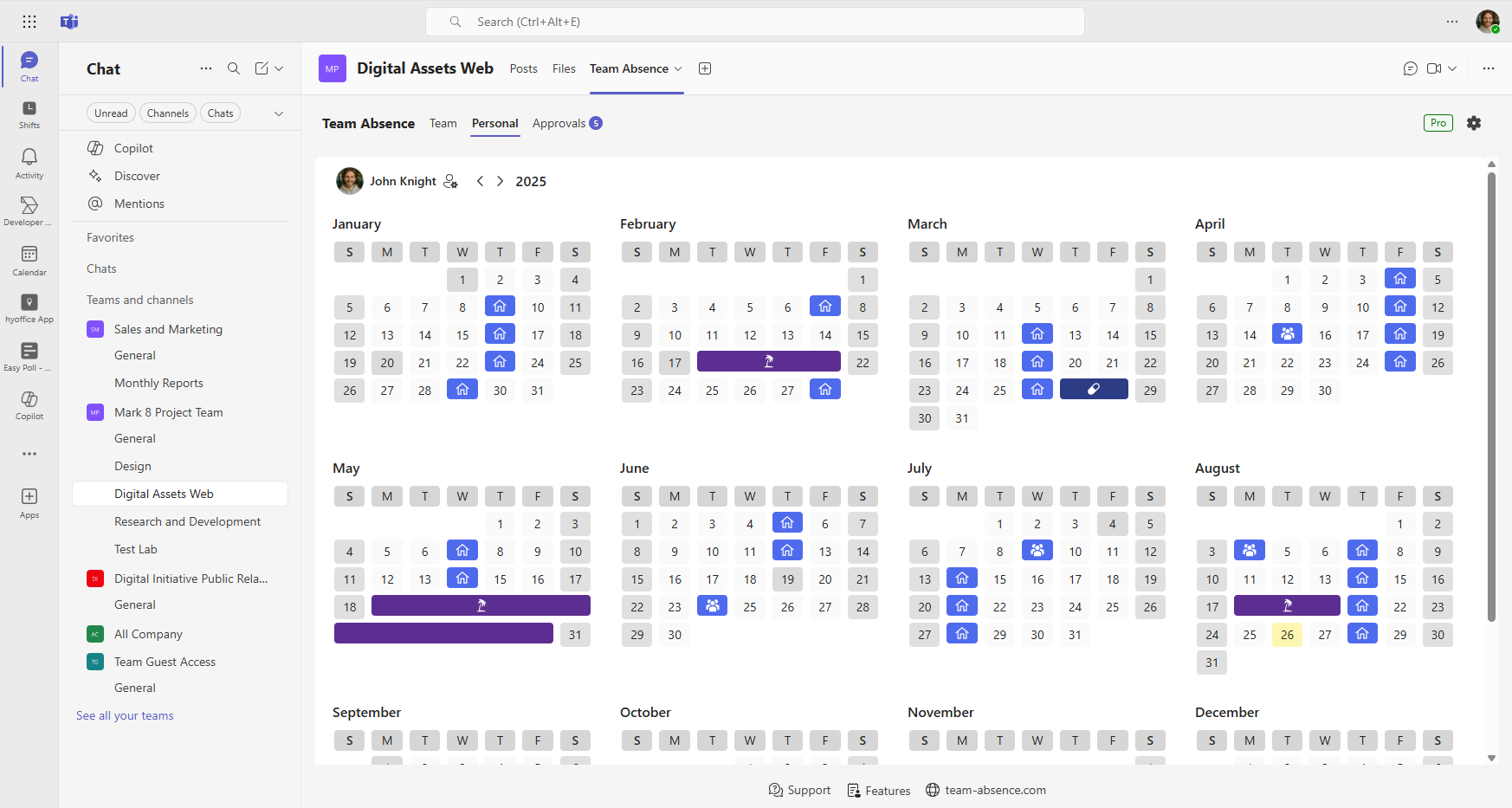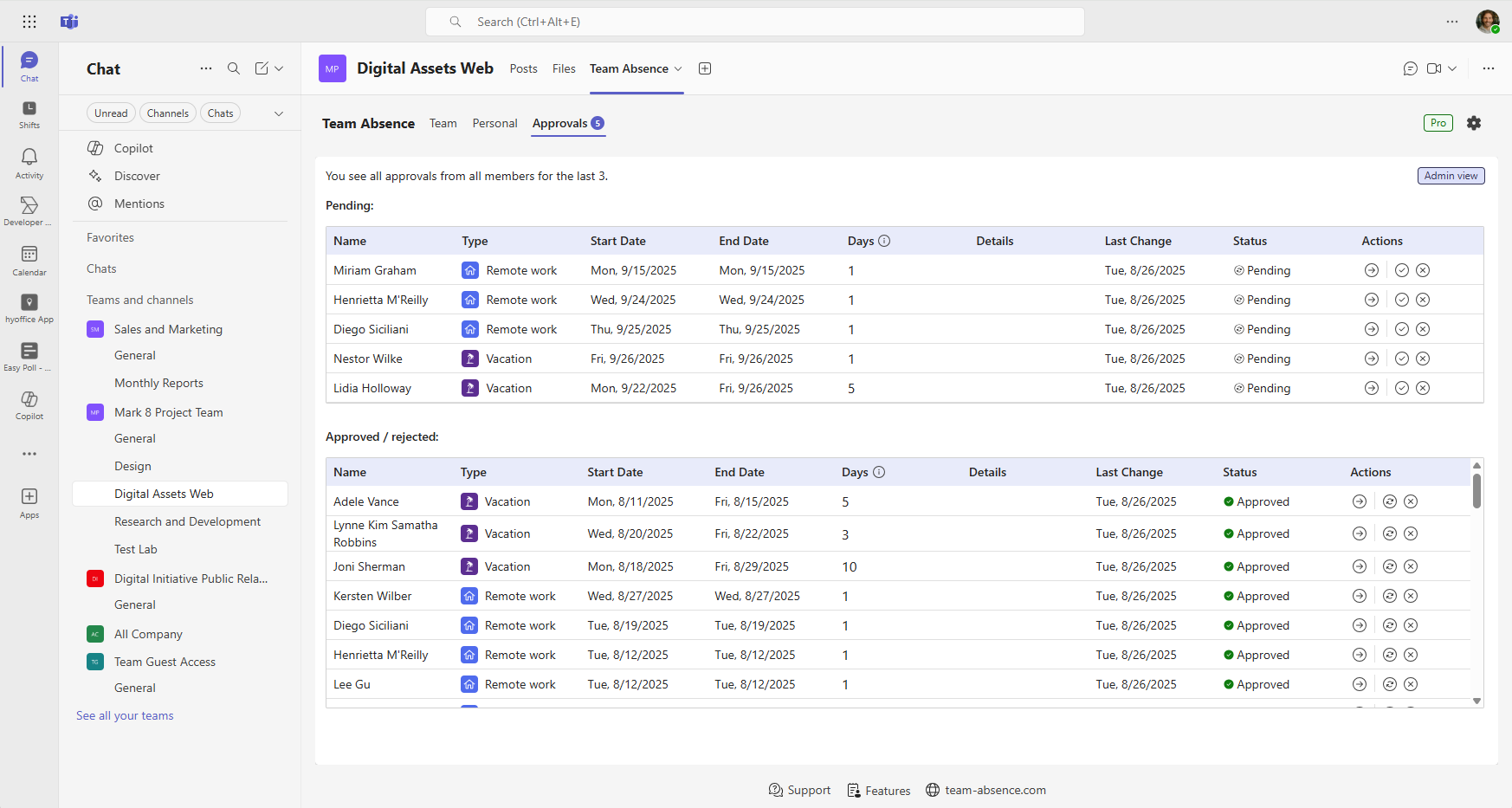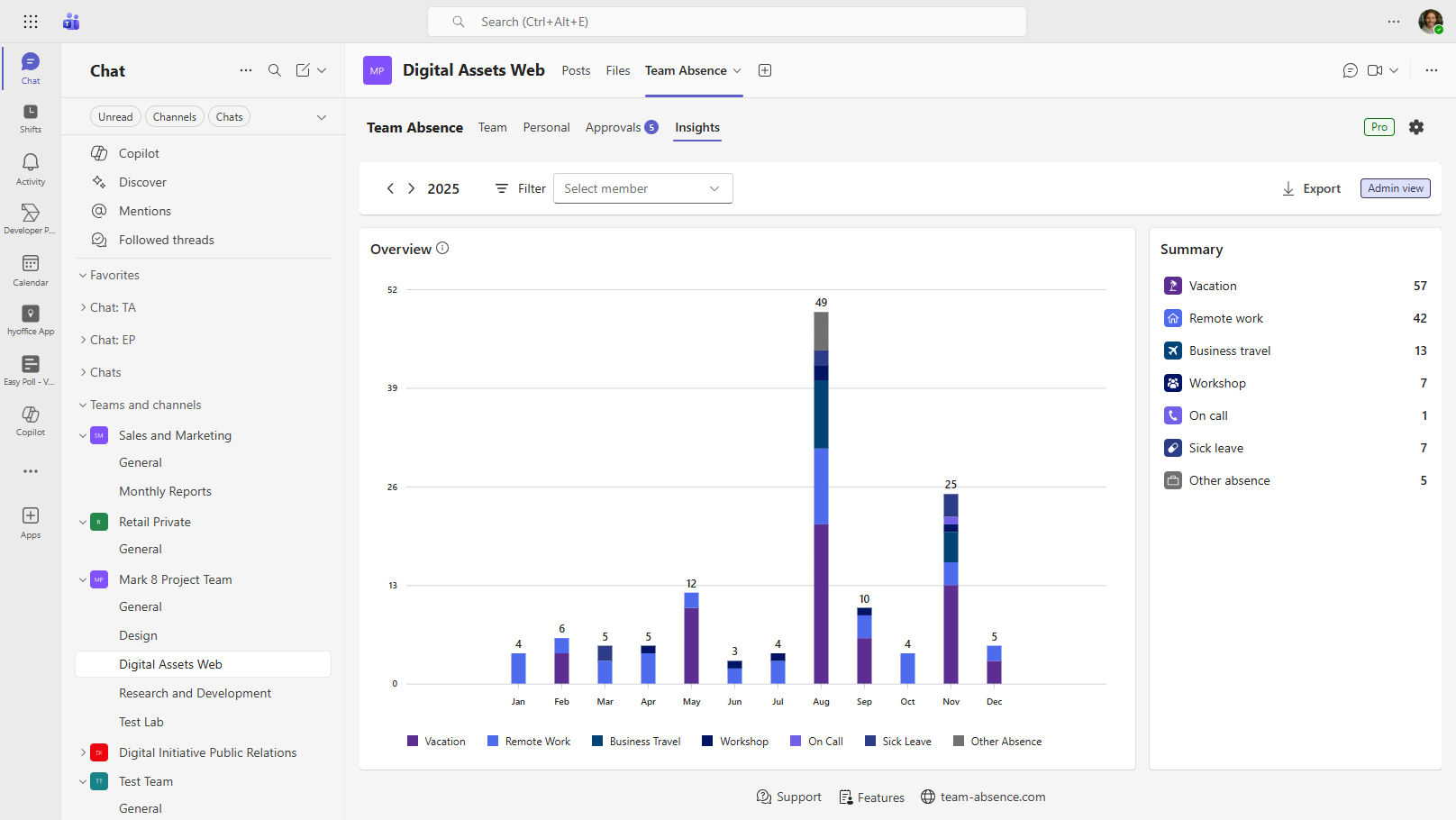Free Excel Vacation Tracker Template
by Team Absence
Easily track your team’s absences with our free Excel vacation planner – and upgrade anytime to our collaborative Microsoft Teams app.
Download a simple absence planner for your team – created by Team Absence. Start with Excel today and move to our Microsoft Teams app when you need collaboration, Outlook synchronization, and approval workflows.
Download Excel Template (2026)
About the Free Excel Template
The Excel template provides a clear monthly overview for tracking vacations, sick days, and other absences. It’s easy to use, and includes two basic absence types to help you get started quickly.
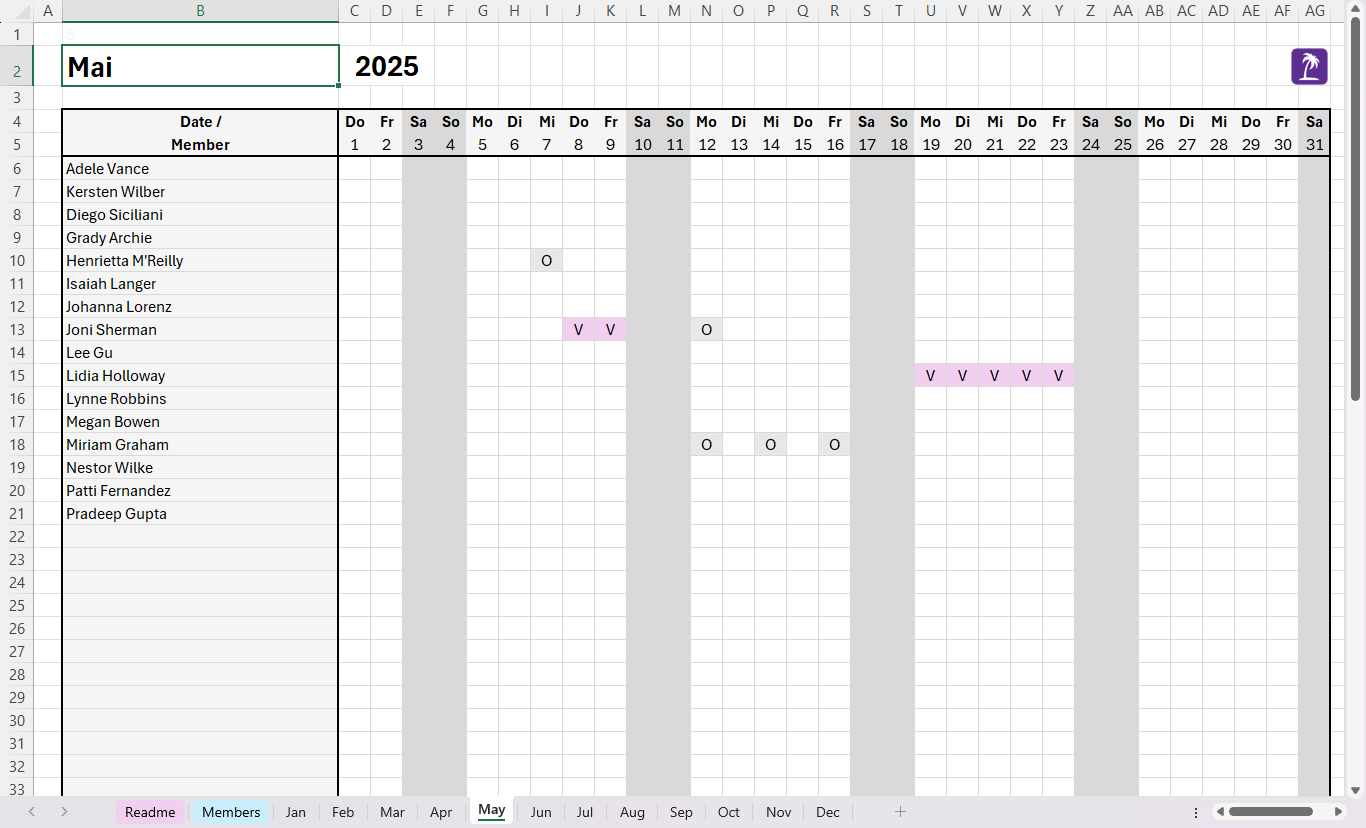
When to switch to the Team Absence App
Excel can be a solid starting point for tracking absences. But once your team grows, spreadsheets tend to get messy: multiple versions circulate, updates are made in outdated files, and Excel lacks options for structure and visibility.
That’s where Team Absence for Microsoft Teams comes in.
Instead of maintaining a separate Excel file, your team manages absences directly inside Microsoft Teams—where collaboration already happens. Everyone works with the same up-to-date information, permissions are clearly defined, and absences can be synchronized with Outlook calendars for reliable planning.
If Excel is starting to feel cluttered or limiting, Team Absence helps you keep things clear, structured, and easy to manage—without leaving Microsoft Teams.
 Start for free now!
Start for free now! Disclaimer: This Excel template is provided free of charge and “as is”, without any guarantee of correctness or completeness. hyOffice / Team Absence assumes no liability for data loss, calculation errors, or other damages resulting from the use of this file. Please make backups regularly.